Digital Learning
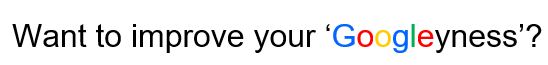 Google Workspace
Google Workspace
On our Staff VLE we have a number of video tutorial guides for the Google Workspace suite modules – Forms, Sheets, Slides, Docs, Drive and of course Google Classroom.
They can be accessed on the Digital Learning page here
The video guides for Docs, Forms, Sheets, Slides and Drive cover the basics, but there are a range of tutorials for different elements and functions of Google Classroom that may be of use.

If you wish to take your Googleyness even further, there are also links to a Google Workspace Certification - a qualification at two levels, made from a series of modules which can be completed as and when.
Level 1 is a ‘Learn the Basics’ - a series of modules to complete (15 hours in total with each unit approximately 1 hour long) which will lead to becoming a Google Certified Educator at Level 1.
Level 2 enables you to ‘Go Further’ with more advanced training to become a Google Certified Educator at Level 2. It is also made up of modules lasting approximately 15 hours in total.
Google Chrome
In addition to the material above, there are a range of Google Chrome extensions relevant to education that you may find useful and wish to add to your Google chrome browser at home. They can be found here.
I would welcome any feedback on these, as well as suggestions to add to the list. If you feel they are of particular use, we can add them to the school Google Chrome browser.
Tips and Tricks
Digital Learning Tips and Tricks already shared can be found here.
I’m keen to continue to develop a bank of useful Digital Learning teaching tools that you can dip into to enhance lessons - if you have any additional tips/tricks that you have found useful and wish to share, or particularly useful web based software or tools, please let us know by completing this Google Form.
Paul Manby