Learning and Teaching
Spotted!
A round up of some of the great learning and teaching strategies Greenford staff are using currently…
> Indy Lall, Ellie Navarro, Jacob Chapman and Hanad Mohamed creating a wonderful supportive environment for Post-16 students in i-Block this week, including enthusiastically teaching into break times - they just couldn’t stop!
> Hebe Westcott using ‘break out rooms’ in her live Google Meet lessons to allow students to have separate group discussions.
Hebe even created a short video to show how she prepared for her live and break out sessions.
> Dan Oag using the app Atomi to create pre-recorded lesson material. Screencast O'Matic doesn’t allow you to cannot capture system audio when making the videos, but this app does and it is therefore much more useful for Music lessons. Dan says it works really well. You can find more details on Atomi here.
Google Classroom at the end of the academic year…
A few colleagues have asked how we plan to manage our Google Classrooms as the academic year draws to a close.
Some teachers carrying through classes to next year, can just continue with their Google Classroom and pick it up again with students when we return in September. You can just edit the name of the class to accommodate the change of year group by clicking on the three dots on the corner of the class code.
Colleagues who will be finishing with classes at the end of term can archive their class as a way of closing it down.
Below, Helen Judson gives us some advice on how to go about this:
There is an option on Google Classroom to archive classes. This puts them in an ‘Archived Folder’ and removes the class from your main page - and more importantly from students’ pages too. It therefore looks like it has gone but if you ever need to refer back to it e.g. to access a resource, students’ work etc, it is there if you need it.
To archive a class you can click on the three dots in the top right hand corner of the class card and then click on Archive. This means the class is no longer live or active.
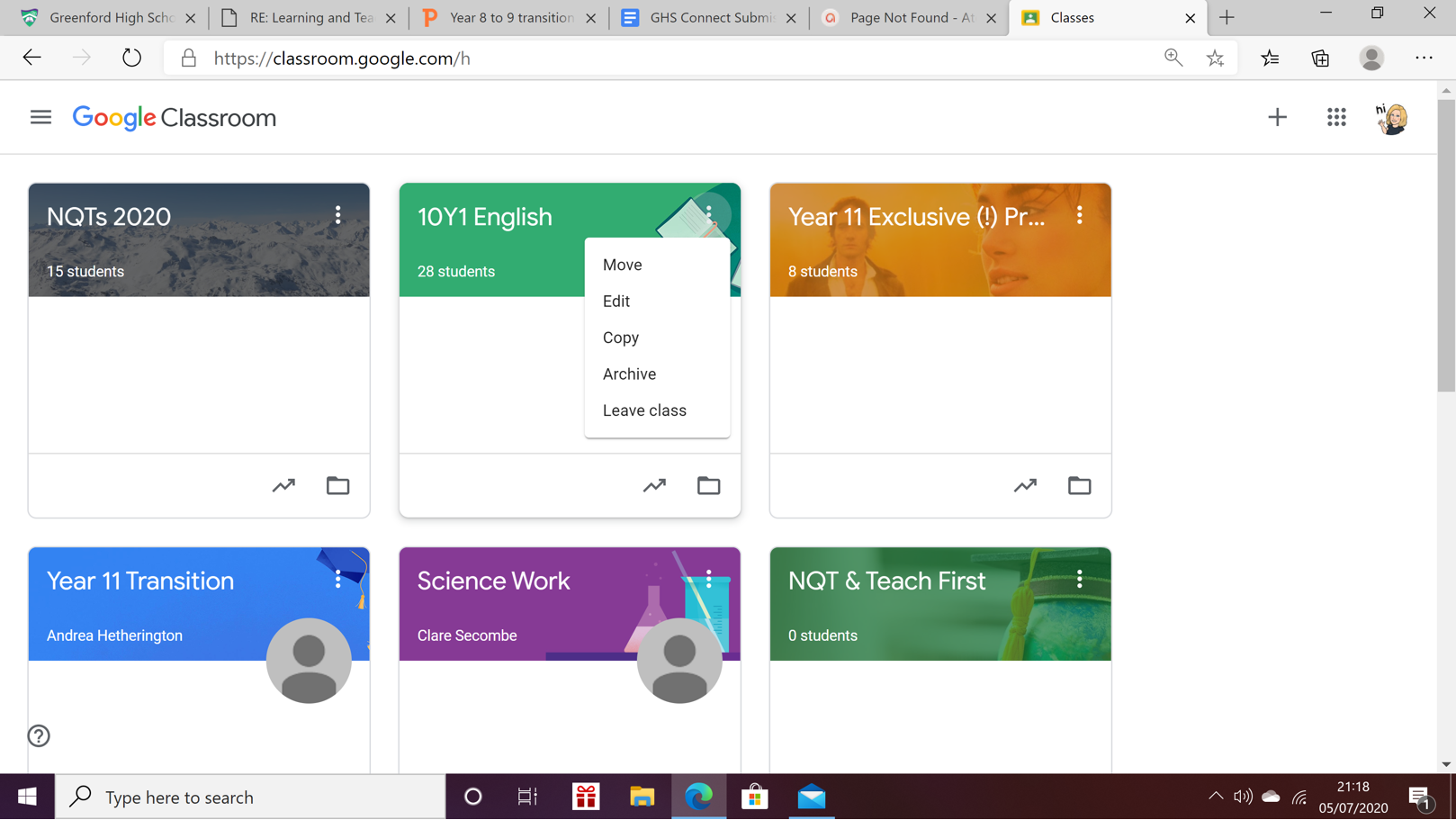
If you ever want to find archived classes you just go to the main menu - click on the three lines in the top left hand corner - this lists your 'To do' list, all your classes and at the bottom is a folder showing archived classes. From the archived classes, you have the option to delete them, copy them, or restore them.
Archiving classes, rather than deleting is sometimes handy if you ever want to reuse resources. During lockdown I used some old BTEC student work from an archived class to use as exemplars for my current students. I also reused a post from last year's Year 13 Economics class for revision materials and resources-this posted all the resources and links in this year's classes but saved me having to upload everything and include all the links again.
Helen Judson